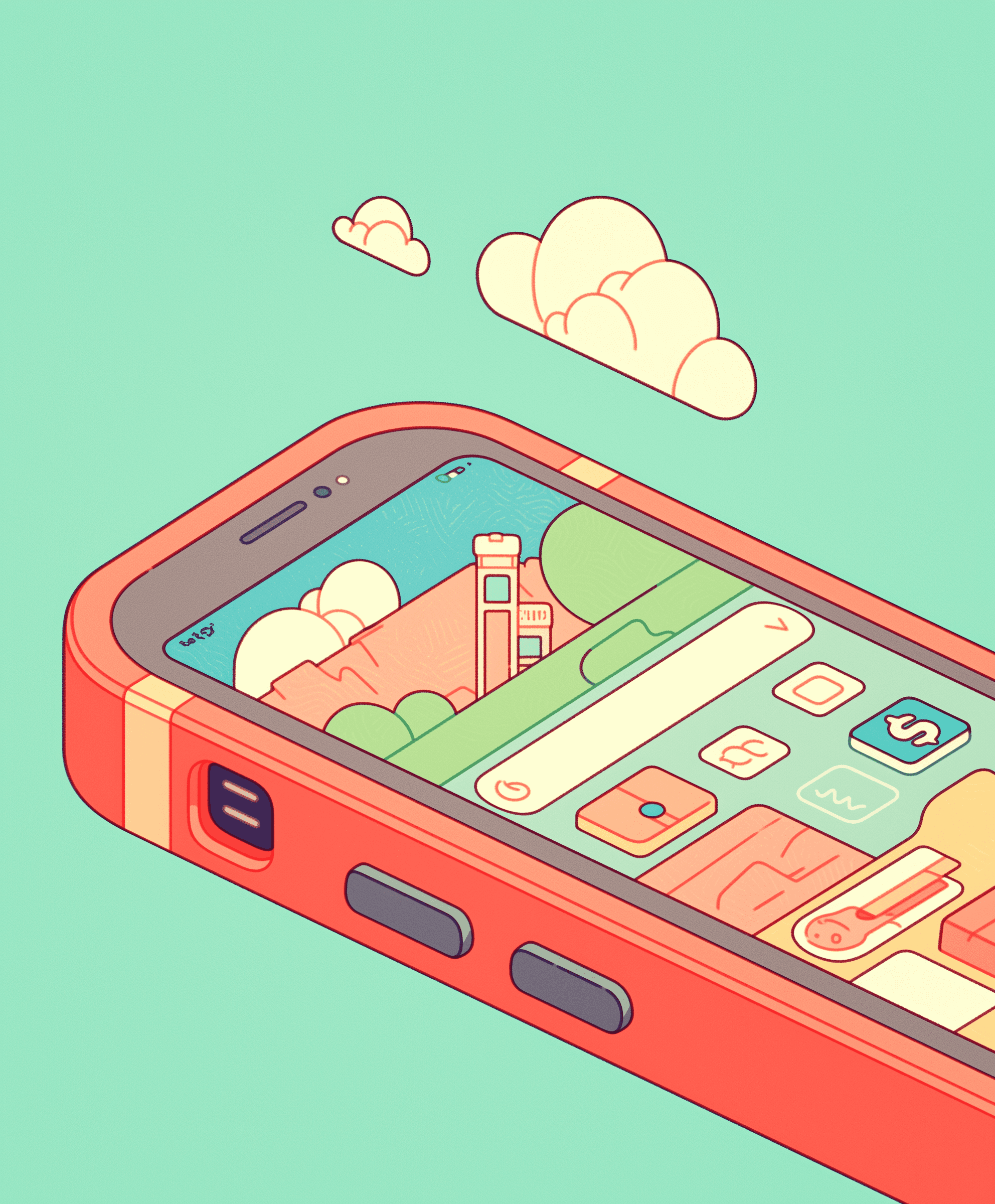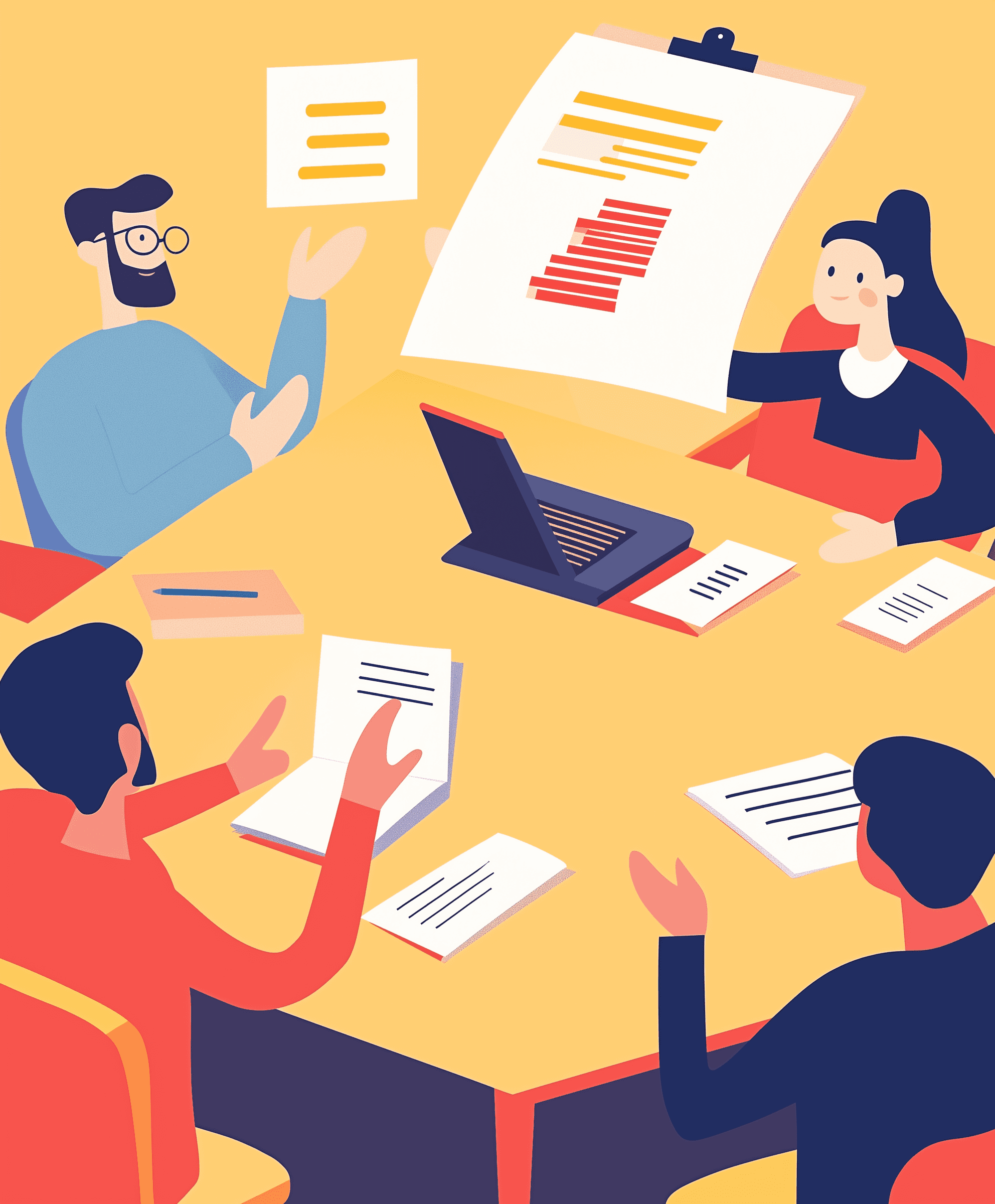September 13, 2024
Introduction
In the world of mobile app design, the shift towards minimalist design—often called the Miniverse—is transforming the way users interact with apps. As more users gravitate towards sleek, simplified, and intuitive interfaces, mastering the principles of UI/UX design for mobile apps is becoming essential for businesses and developers alike.
This article will explore key strategies for designing mobile user interfaces (UI) and user experiences (UX) that align with minimalist trends, ensuring that your app not only looks great but also delivers exceptional functionality. Whether you’re a seasoned designer or just starting out, these insights will help you create mobile experiences that keep users engaged and coming back for more.
1. The Rise of the Miniverse: What Is Minimalist UI/UX Design?
Minimalist design, or the Miniverse, focuses on simplicity, clarity, and the efficient use of space. It’s about stripping away unnecessary elements to emphasize functionality and usability. Minimalist UI/UX design doesn’t mean boring or overly simple; rather, it’s about creating a seamless, intuitive experience with a clean, user-centric approach.
In mobile design, where screen space is limited, minimalism plays a key role in enhancing usability by reducing clutter and making navigation more intuitive. Key elements of minimalist design include:
Flat design: Clean lines, solid colors, and no use of 3D effects or gradients.
Whitespace: Emphasizing the importance of empty space to improve focus on key elements.
Intuitive navigation: Simple, direct paths for users to access features.
Minimal text: Using concise wording and icons to guide users.
Why Minimalism Works for Mobile UI/UX:
Faster Load Times: Simplified designs often mean smaller file sizes and quicker load times, leading to better performance, especially on mobile devices.
Enhanced Usability: A clutter-free interface makes it easier for users to interact with your app. Fewer distractions allow users to focus on key tasks.
Aesthetic Appeal: Minimalist designs often look more modern and sophisticated, making your app more visually appealing.
2. Prioritizing User-Centered Design
A core principle of minimalist UI/UX design is user-centered design, which focuses on the needs, preferences, and behaviors of the end-user. Mobile users expect a fast, smooth, and intuitive experience. To master the Miniverse in mobile design, every element must have a clear purpose, enhancing usability while ensuring that the interface remains aesthetically pleasing.
Key Tactics for User-Centered Design:
Understand Your Users: Before designing your app, it’s crucial to know your audience. Perform user research to understand their preferences, behaviors, and pain points. Create personas to represent different user types and design your UI/UX around their needs.
Clear Hierarchy and Navigation: Simplify your app’s layout by creating a clear hierarchy of elements. Important features should be easy to find and access, while less critical features should be tucked away.
Gestures and Intuitive Interactions: On mobile, interactions such as swiping, tapping, and pinching are natural to users. Leverage these gestures to create a seamless navigation experience without overloading the screen with buttons.
Actionable Tip:
Use heatmaps and A/B testing tools like Hotjar or Optimizely to analyze how users interact with your mobile app. These insights can help you refine the user flow and eliminate friction points in the design.
3. Typography in Minimalist Mobile Design
In minimalist mobile UI/UX design, typography plays a crucial role in communication and aesthetics. Since minimalist designs focus on minimal text, every word matters. Proper use of typography enhances readability and ensures that key messages are conveyed without cluttering the screen.
Best Practices for Typography in the Miniverse:
Limit Fonts: Stick to one or two fonts throughout your app for consistency. Using too many fonts can disrupt the flow of your design and make the app appear chaotic.
Emphasize Hierarchy: Create a clear visual hierarchy by using different font sizes and weights to distinguish between headings, subheadings, and body text. This helps users navigate the app effortlessly.
Readability on Small Screens: Ensure that text is legible on small screens. Use a font size that’s large enough for comfortable reading, and avoid overly decorative fonts that can hinder readability.
Whitespace Around Text: Give your text room to breathe by using ample whitespace around it. This makes the content more digestible and reduces visual clutter.
Actionable Tip:
Choose fonts that are optimized for both Android and iOS devices. Google Fonts offers a wide selection of web-safe fonts that are perfect for mobile design.
4. Maximizing Whitespace for Clean, Focused Design
Whitespace (also known as negative space) is a defining characteristic of minimalist UI/UX design. It refers to the empty space around elements like text, images, and buttons. While some may see whitespace as “wasted space,” it’s one of the most powerful tools for creating focused, user-friendly interfaces.
How Whitespace Enhances Mobile UI/UX:
Improves Focus: By surrounding key elements with ample whitespace, you can draw attention to important features and calls to action (CTAs).
Enhances Readability: Whitespace around text improves legibility, making it easier for users to read and absorb information on small screens.
Reduces Cognitive Load: Too much information crammed into a small space overwhelms users. Whitespace helps reduce cognitive load by breaking up content into digestible chunks.
Actionable Tip:
Test different layouts with varying amounts of whitespace. If certain elements seem cluttered or overwhelming, try increasing the spacing between them to create a more balanced and user-friendly design.
5. The Importance of Visual Hierarchy in Minimalist UI/UX
Creating a visual hierarchy is essential in any design, but it’s especially important in minimalist mobile design where every element must have a purpose. Visual hierarchy refers to the arrangement of elements in a way that directs the user’s attention and encourages them to interact with the most important features first.
Key Components of Visual Hierarchy:
Size and Scale: Larger elements naturally draw attention. Use larger buttons or text for key actions or information you want users to notice immediately.
Contrast and Color: Bold colors or high-contrast elements can guide users’ eyes to the most important parts of the interface, such as CTAs or navigation buttons.
Positioning: Elements at the top of the screen or center of the user’s view are more likely to be noticed first. Place essential actions or features in these prime locations.
Actionable Tip:
Use grid systems to organize content in a balanced way. This ensures a consistent layout, helping to maintain the overall structure and clarity of your mobile app.
6. Speed and Performance Optimization for Minimalist Mobile Apps
A minimalist design is only effective if the app performs well. Speed is crucial to mobile UX, as users expect fast, seamless interactions. A slow app can frustrate users, no matter how well-designed it is.
How to Optimize Performance in Mobile Design:
Reduce Image Sizes: Compress images to ensure fast loading times without sacrificing quality. Use modern formats like WebP that offer better compression for mobile.
Leverage Caching: Store frequently accessed data on users’ devices to reduce loading times and make the app feel snappier.
Optimize Code: Minify your CSS, JavaScript, and HTML files to reduce the size of your code and improve app performance.
Actionable Tip:
Use tools like Google Lighthouse and PageSpeed Insights to identify performance bottlenecks in your mobile app and implement solutions to improve load times and responsiveness.
7. Incorporating Microinteractions for User Engagement
While minimalism emphasizes simplicity, adding subtle microinteractions can significantly enhance user engagement and enjoyment. Microinteractions are small, almost imperceptible animations or responses that occur when a user interacts with the app, such as tapping a button or pulling to refresh.
Why Microinteractions Matter:
Improved Feedback: Microinteractions provide instant feedback to users, confirming that an action has been registered.
Guiding Behavior: They subtly guide users through tasks, such as highlighting the next step in a process or indicating a successful action.
Adding Delight: A well-designed microinteraction can add a moment of delight for the user, making the app feel more dynamic and engaging.
Actionable Tip:
Add subtle animations when users complete actions, such as a button changing color or a success message sliding in. These small touches can improve the overall experience without adding clutter.
Conclusion
Mastering the Miniverse of UI/UX design for mobile is all about balancing form and function. By focusing on minimalist design principles, including intuitive navigation, clear typography, effective use of whitespace, and performance optimization, you can create mobile experiences that not only look stunning but also provide users with the smooth, fast, and engaging interactions they crave.
In the increasingly competitive world of mobile apps, embracing minimalist design trends while optimizing for usability and speed will help your app stand out from the crowd and deliver an exceptional user experience.
Get 10% off your first order, and be the first to know about new launches, competitions and events.